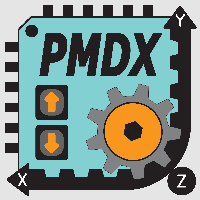
Products for CNC and
motion control applications since 1998.
Design, manufacturing, and support based in the USA.
Click here to see what our customers say about PMDX
We save you money with our $13.00 flat rate Priority Mail shipping for most domestic orders.
General Information
FIND PRODUCTS:
Select Below
To Browse
- Listed by Number (All)
- PMDX-340 CNC Control Box
- Motion Controllers
- Breakout Boards
- Extra I/O & Isolation
- Power Sources
- Test & Development Tools
- Spindle Controllers
- Panels, Pendants & MPGs
- Contactors, Breakers,
SSRs & Power Switches - Noise Filters &
Common Mode Chokes - E-Stop & Control Switches
- Cables & Parallel Ports
- Connectors & Misc
- Software(Mach4,Mach3 etc.)
Our Most Popular Products
Mach4Hobby
CNC machine control program
from NewFangledSolutions/ArtSoft
PMDX saves you money on Mach4! See our special pricing below.
Mach4 licenses issued by PMDX can be self-managed on the Mach license server.

Mach4Hobby is an application that runs on a Windows PC and controls a CNC machine tool through communications to a Mach4 Plug-In device such as the PMDX-416 or PMDX-424.
PMDX is an authorized distributor and sells Mach4Hobby licenses stand-alone, and as part of a discounted bundle with our Mach4 compatible motion controllers. See our motion control boards for details.
The software may be downloaded for testing in demo mode for free. Purchasing from this web page will provide you with a COUPON to register the software on the WEB and obtain license files automatically via E-mail.
Mach4Hobby is the next generation of CNC machine control software from Newfangled Solution's Artsoft Division. It is offered as a replacement for the popular Mach3 software, but it has completely re-written to take advantage of more modern hardware and programming tools.
Mach4 introduces more powerful screen editing with features like tab selections in dialog boxes, and also a new scripting language, LUA, that runs faster and provides deeper access to the internal controls in Mach4. Mach4 implements industry standard G-code with careful attention to Fanuc compatibility.
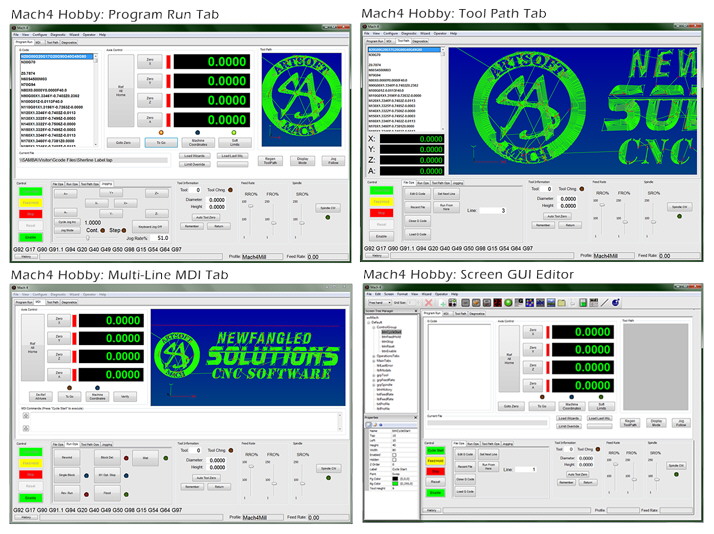
Mach4 is a major update and users should familiarize themselves with the software and its compatibility with their needs and their hardware before committing to a purchase. To make this possible, the software can be installed without purchasing a license. It will run in a demo mode to allow you to fully understand it and even test it with your hardware. The demo mode will limit each run to a short time period, but otherwise it implements all the features of Mach4Hobby. Once you are satisfied that Mach4 does what you want, you can purchase a license to fully enable running the software for unlimited time periods.
Instructions for getting Mach4 and your License File after purchasing from PMDX
Product description page for Mach4 at Newfangled Solutions
Download Mach4Hobby software from Newfangled Solutions
Alternate download Mach4Hobby, including previous versions, from PMDX
Release Notes for Mach4Hobby, text file describes changes for each Mach4 build, from PMDX
Documentation downloads for Mach4Hobby from Newfangled Solutions
Documentation downloads for Mach4Hobby alternate site from PMDX
System requirements for the computer running Mach4 are:
PREFERRED: 32 or 64-bit Laptop or Desktop - Using an External Motion Controller
- Windows Vista, Windows 7, Windows 8, or Windows 10 Pro
(Windows 10 updates install automatically unless you suppress them, some updates may cause issues)
(XP is no longer officially supported. It may work for you, but issues with redistributable libraries may cause problems for some users) - An appropriate external motion controller such as the SmartBOB series by PMDX.
- Mach4 Plugin for the selected Motion Controller
- 2Ghz processor in native mode (virtual machines not supported)
- Multi-core processor strongly recommended. If single core please enable hyperthreading in your BIOS.
- minimum memory 1GB RAM for Vista, 2GB for Windows 7 and later, Mach4 updates may raise minimums
- recommended memory 2GB RAM for Vista, 4GB for Windows 7 and later
- Video graphics (card or integrated) with 256MB RAM minimum (Large G-code files, especially 3D files will require a video card with 512MB RAM or higher)
- Video graphics must support Open GL version 1.5 or later
- Wired Ethernet controller (USB adapters are OK but must remain plugged in, using a wireless Ethernet adapter for your PCID will cause problems) Network connection is not required while running MACH4.
ALTERNATE: 32-bit Desktop - Using parallel port for control
- 32-bit version of Windows Windows Vista, or Windows 7
(Windows 8 and later cannot use the printer port for CNC control) - Desktop computer with a parallel port using a DB-25 connector
- Using a laptop and its parallel port with Mach4 is not recommended or supported.
- Using a USB to printer converter will not work because the converter will corrupt the timing.
- Mach4 Parallel Port Legacy Plugin (must be purchased separately)
- Legacy Parallel Port Plugin does NOT support Lathe Threading, Backlash Compensation, or Plasma Cutter Torch Height Control and these features are NOT planned for the future.
- 2Ghz processor in native mode (virtual machines not supported)
- Multi-core processor strongly recommended. If single core please enable hyperthreading in your BIOS.
- minimum memory 1GB RAM for Vista, 2GB for Windows 7 and later, Mach4 updates may raise minimums
- recommended memory 2GB RAM for Vista, 4GB for Windows 7 and later
- Non-integrated Video Card with 256MB RAM minimum (Large G-code files, especially 3D files will require a video card with 512MB RAM or higher).
Motherboard based video graphics generally will not play well with the parallel port driver. - Video graphics must support Open GL version 1.5 or later.
- Wired Ethernet controller (USB adapters are OK but must remain plugged in, using a wireless Ethernet for your PCID will cause problems) Network connection is not required while running MACH4.
PMDX special price for Mach4Hobby is $188.50
(or get a additional discount when bundled with a SmartBOB)
You may purchase a stand-alone license here, or you can purchase a bundle including Mach4Hobby from one of the product pages for our motion control boards.
You will be purchasing a license to run Mach4. The coupon to register your license and the license itself are delivered by email. No physical media or manual will be shipped.
| Mach4Hobby >> Mach4 Hobby software |
$188.50 | |
|
Software, license file, and documentation are delivered by e-mail
and web download only. No physical disks or manuals are supplied.
To obtain your license file, please follow the instructions here: http://www.pmdx.com/Mach4-License |
PMDX is also an authorized reseller for Mach4 Industrial. Contact us for more information. The price is $1400.00 retail.
Copyright 2004-2022




